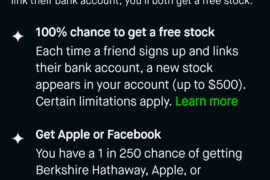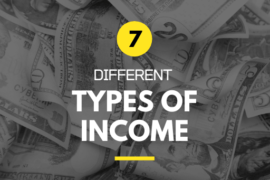In today’s economy, finding ways to earn extra income can make a significant difference. One increasingly popular option is to monetize your underutilized spaces and assets by renting them out online. Thanks to the rise of the sharing economy and peer-to-peer marketplaces, it’s now easier than ever to turn your home, vacant rooms, storage areas, or even parking spaces into potential income streams.
This comprehensive guide explores the various opportunities available for renting out parts of your home or property through online platforms. Whether you’re looking to host travelers in a spare room, rent out a vacation home, provide storage solutions, or offer parking spaces, there are services that can help you list, manage, and earn from your unused spaces.
From well-known platforms like Airbnb and VRBO for short-term rentals to specialized marketplaces like SpareFoot and Neighbor for storage solutions, and JustPark and SpotHero for parking spaces, this guide covers a wide range of options. We’ll dive into the details of how each platform works, the process of listing your space, setting pricing, and attracting renters or guests.
Earning income through these platforms is about more than just listing your space. We’ll also explore strategies for optimizing your listings, providing exceptional service, and potentially offering additional services to enhance your earnings. Whether you’re a homeowner, property investor, or simply someone with extra space, this guide will equip you with the knowledge and tools to tap into the sharing economy and unlock new revenue streams.
So, let’s embark on this journey together and discover how you can make money online by renting out parts of your home or property. With the right approach and platforms, you can turn your underutilized assets into a profitable venture while meeting the needs of travelers, renters, and drivers in your area.
Here are some ways you can do it:
- Long-term rentals: You can rent out a room or part of your home on a long-term basis. This could be to students, professionals, or individuals looking for affordable housing. Websites like Craigslist, Facebook Marketplace, or specialized rental websites can help you find tenants.
- Short-term rentals: Platforms like Airbnb or VRBO allow you to rent out your space on a short-term basis to travelers or people visiting your area for a short period. This can be more lucrative but requires more management and involvement.
- Vacation rentals: If you have a separate guest house, cabin, or vacation property on your premises, you can rent it out to vacationers looking for a unique and private accommodation experience. This can be managed through platforms like Airbnb or by listing it on vacation rental websites.
- Storage space: If you have extra storage space in your home, such as a garage, attic, or basement, you can rent it out to individuals looking for storage solutions. Websites like SpareFoot or Neighbor can help you find renters for your storage space.
- Parking space: If you have extra parking space, particularly in urban areas where parking is scarce, you can rent it out to individuals looking for parking spots. This could be on a monthly basis to commuters or on a daily basis to event attendees. Websites like JustPark or SpotHero facilitate parking space rentals.
- Event space: If you have a large backyard, spacious living room, or other areas suitable for events, you can rent out your space for parties, weddings, or other gatherings. You can list your space on event rental websites or advertise locally.
- Co-living arrangements: If you have a large home, you could explore co-living arrangements where you rent out individual bedrooms while sharing common areas like the kitchen and living room. This can be attractive to young professionals or individuals new to the area looking for affordable housing with shared amenities.
Before renting out parts of your home, make sure to check local regulations, homeowner association rules, and insurance requirements to ensure you’re compliant and adequately protected. Additionally, consider the time and effort required for managing the rental, including screening tenants, handling maintenance issues, and cleaning between guests if applicable.

Services That Will Help You Rent Out Parts Of Your Home
Several services can assist you in renting out parts of your home, whether it’s a room, a vacation property, storage space, or parking spot.
Here are some options:
- Airbnb: Airbnb is one of the most popular platforms for short-term rentals. It allows you to list your space, set your price, and connect with travelers looking for accommodations in your area. Airbnb provides tools for managing bookings, communicating with guests, and processing payments.
- VRBO (Vacation Rentals By Owner): VRBO is similar to Airbnb but focuses specifically on vacation rentals. It allows you to list your vacation property, such as a cabin or beach house, for short-term stays. VRBO provides features for managing bookings, handling inquiries, and processing payments.
- SpareFoot: SpareFoot is a platform for renting out storage space. It allows you to list your available storage units, whether it’s a garage, attic, basement, or other space, and connect with individuals looking for storage solutions in your area. SpareFoot handles the booking process and provides tools for managing your listings.
- Neighbor: Neighbor is a peer-to-peer storage marketplace that connects people with extra space to individuals in need of storage. It allows you to list your available storage space, set your price, and manage bookings through the Neighbor platform. Neighbor also offers insurance coverage for stored items and handles payment processing.
- JustPark: JustPark is a platform for renting out parking spaces. Whether you have a driveway, garage, or designated parking spot, you can list it on JustPark and connect with drivers looking for convenient parking in your area. JustPark provides tools for managing your parking listings and processing payments.
- SpotHero: SpotHero is another platform for renting out parking spaces, primarily in urban areas. It allows you to list your parking spot for daily or monthly rentals and connects you with drivers searching for parking nearby. SpotHero handles the booking process and provides tools for managing your parking listings
These services offer various features and tools to help you rent out parts of your home efficiently and effectively. Depending on your specific needs and the type of space you’re renting out, you can choose the platform that best suits your requirements.
What is AIRBNB
Airbnb is an online marketplace that connects travelers with hosts who have accommodations to rent. It allows people to list, find, and book lodging accommodations worldwide, ranging from apartments and houses to villas, castles, and even treehouses. Airbnb provides a platform for hosts to offer their properties for short-term rentals, offering travelers unique and authentic experiences while providing hosts with an opportunity to earn income by renting out their spaces.
How Airbnb works:
- Listing Your Property: If you have a spare room, apartment, house, or any other type of space that you’re willing to rent out, you can create a listing on Airbnb. You’ll need to provide details about your property, including its location, type, amenities, availability, and pricing.
- Guest Search and Booking: Travelers searching for accommodations can browse through listings on Airbnb’s platform. They can use filters to narrow down their search based on criteria such as location, price, property type, and amenities. Once they find a property they’re interested in, they can book it directly through Airbnb’s platform.
- Booking Confirmation: After a guest submits a booking request, hosts have the option to accept or decline the request based on availability and other factors. Once a booking is confirmed, guests make payments through Airbnb’s secure payment system.
- Stay Experience: Guests stay at the accommodation and enjoy their travel experience. Hosts are responsible for providing a clean and comfortable living space, as well as any additional services or amenities promised in the listing.
- Reviews and Feedback: After their stay, guests can leave reviews and feedback about the property and their experience on Airbnb’s platform. Positive reviews can help attract more bookings and increase the visibility of your listing.
Make Money Online With Airbnb
Now, let’s talk about how you can make money online with Airbnb:
- Rent Out Your Property: If you have a spare room, apartment, or other type of property, you can list it on Airbnb and rent it out to travelers. By offering unique and attractive accommodations, you can attract bookings and generate rental income.
- Property Management Services: If you don’t own a property yourself but have experience in property management, you can offer your services to property owners who list their properties on Airbnb. This could involve tasks such as property maintenance, cleaning, guest communication, and rental management, for which you can charge a fee or commission.
- Affiliate Marketing: Airbnb used to offer an affiliate program where you could earn commissions by referring travelers to book accommodations through their platform. Airbnb closed their affiliate program on March 31, 2021.
- Property Investment: If you’re interested in real estate investment, you can use Airbnb as a platform to research and identify profitable rental properties to purchase. By analyzing rental income potential, occupancy rates, and market trends on Airbnb, you can make informed investment decisions to grow your real estate portfolio and generate passive income
Overall, Airbnb provides opportunities for individuals to make money online by renting out their properties and earning income through short-term rentals. Whether you’re renting out your own property, providing property management services, promoting listings as an affiliate, or investing in rental properties, Airbnb offers a platform to monetize your efforts and generate income in the hospitality industry.
Setting up an Airbnb account
Setting up an Airbnb account is relatively straightforward. Here’s a step-by-step guide:
- Visit the Airbnb Website: Go to the Airbnb website at www.airbnb.com.
- Sign Up: Look for the “Sign Up” or “Sign Up to Continue” option on the homepage and click on it to begin the registration process.
- Choose Your Account Type: You’ll be asked to choose between signing up as a “Guest” or a “Host.” If you’re planning to rent out your space, select “Host.” If you’re looking to book accommodations, select “Guest.”
- Create Your Account: Fill in the required information, including your email address, password, and any other requested details. Alternatively, you can sign up using your Facebook or Google account.
- Verify Your Email or Phone Number: After entering your information, Airbnb may send a verification email to the email address you provided or a verification code to your phone number. Check your inbox or messages for this verification code and enter it on the Airbnb website to confirm your account.
- Complete Your Profile: Once your account is verified, you’ll be prompted to complete your Airbnb profile. This includes providing additional personal information such as your name, address, phone number, and a profile picture. You may also be asked to verify your identity by providing government-issued identification.
- Set Up Payment Method: To book accommodations or receive payments as a host, you’ll need to add a payment method to your Airbnb account. This can be a credit card, debit card, PayPal account, or other accepted payment methods.
- List Your Space (For Hosts): If you’re signing up as a host, you can start listing your space on Airbnb. Click on the “List Your Space” or “Become a Host” option to begin the listing process. You’ll need to provide details about your space, including its location, type, number of bedrooms and bathrooms, amenities, photos, availability calendar, and rental rates.
- Provide Property Details: Fill out the details about your property, including its location, amenities, number of bedrooms and bathrooms, photos, availability calendar, and rental rates. Be as detailed and accurate as possible to attract potential guests.
- Set Your Booking Settings: Customize your booking settings, including your availability calendar, minimum stay requirements, pricing, and any additional rules or policies you want guests to follow.
- Review and Publish Your Listing: Once you’ve filled out all the necessary information and uploaded photos, review your listing to ensure everything is accurate and complete. Then, click on the “Publish” or “List My Space” button to make your listing live on Airbnb’s platform.
- Manage Your Listing: After your listing is published, you can manage it through your Airbnb account dashboard. This includes updating availability, responding to inquiries and booking requests, managing reservations, and communicating with guests
By following these steps, you can set up an Airbnb account as either a guest or a host and start using the platform to book accommodations or list your space for rent, allowing you to connect with travelers and earn rental income.
What is VRBO
VRBO, which stands for “Vacation Rental By Owner,” is an online marketplace that connects property owners with travelers seeking vacation accommodations. Founded in 1995, VRBO allows property owners to list their vacation homes, cabins, condos, villas, and other properties for short-term rental. Travelers can search for and book vacation rentals directly from property owners, providing a more personalized and authentic travel experience.
How VRBO works:
- Listing Your Property: As a property owner, you can create a listing for your vacation rental on the VRBO website or app. You’ll need to provide details about your property, including its location, amenities, number of bedrooms and bathrooms, photos, availability calendar, and rental rates.
- Booking Process: Travelers searching for vacation rentals can browse through listings on VRBO’s platform. They can use filters to narrow down their search based on criteria such as location, property type, number of guests, and amenities. Once they find a property they’re interested in, they can view photos, read descriptions, and check availability.
- Booking and Payment: Travelers can book a property directly through VRBO’s platform by submitting a booking request to the property owner. Owners have the option to accept or decline booking requests based on availability and other factors. Once a booking is confirmed, travelers make payments through VRBO’s secure payment system.
- Stay Experience: Travelers stay at the vacation rental property and enjoy their vacation experience. Property owners are responsible for providing a clean and comfortable living space, as well as any additional services or amenities promised in the listing.
- Reviews and Feedback: After their stay, travelers can leave reviews and feedback about the property and their experience on VRBO’s platform. Positive reviews can help attract more bookings and increase the visibility of your listing.
Make Money Online With VRBO
Now, let’s talk about how you can make money online with VRBO:
- Rent Out Your Property: If you own a vacation home, condo, or other type of property in a desirable location, you can list it on VRBO and earn rental income by hosting travelers. By offering a unique and attractive vacation rental experience, you can attract bookings and generate revenue throughout the year.
- Property Management Services: If you don’t own a vacation property yourself but have experience in property management, you can offer your services to property owners who list their properties on VRBO. This could involve tasks such as property maintenance, cleaning, guest communication, and rental management, for which you can charge a fee or commission.
- Affiliate Marketing: VRBO offers an affiliate program where you can earn commissions by referring travelers to book vacation rentals through VRBO’s platform. You can promote VRBO listings on your website, blog, social media channels, or email newsletters and earn a commission for each successful booking made through your referral link.
- Property Investment: If you’re interested in real estate investment, you can use VRBO as a platform to research and identify profitable vacation rental properties to purchase. By analyzing rental income potential, occupancy rates, and market trends on VRBO, you can make informed investment decisions to grow your real estate portfolio and generate passive income.
Overall, VRBO provides opportunities for property owners, property managers, affiliates, and investors to make money online by leveraging its vacation rental marketplace and connecting with travelers worldwide. Whether you’re renting out your own property, providing property management services, promoting listings as an affiliate, or investing in vacation rental properties, VRBO offers a platform to monetize your efforts and generate income in the vacation rental industry.
How To Setup A VRBO Account
Setting up a VRBO account is a straightforward process. Here’s a step-by-step guide:
- Visit the VRBO Website: Go to the VRBO website at www.vrbo.com.
- Sign Up: Look for the “Sign Up” or “List Your Property” option on the homepage and click on it to begin the registration process.
- Create Your Account: You’ll be prompted to create a VRBO account. Fill in the required information, including your email address, password, and any other requested details.
- Verify Your Email: After entering your information, VRBO will send a verification email to the email address you provided. Check your inbox for this email and click on the verification link to confirm your email address.
- Complete Your Profile: Once your email is verified, you’ll be directed to complete your VRBO profile. This may include providing additional personal information such as your name, address, phone number, and payment details.
- List Your Property: After completing your profile, you can start listing your vacation rental property on the VRBO platform. Click on the “List Your Property” or “List Your Home” button to begin the listing process.
- Provide Property Details: Fill out the details about your property, including its location, amenities, number of bedrooms and bathrooms, photos, availability calendar, and rental rates. Be as detailed and accurate as possible to attract potential guests.
- Set Your Booking Settings: Customize your booking settings, including your availability calendar, minimum stay requirements, pricing, and any additional rules or policies you want guests to follow.
- Review and Publish Your Listing: Once you’ve filled out all the necessary information and uploaded photos, review your listing to ensure everything is accurate and complete. Then, click on the “Publish” or “List My Property” button to make your listing live on VRBO’s platform.
- Manage Your Listing: After your listing is published, you can manage it through your VRBO account dashboard. This includes updating availability, responding to inquiries and booking requests, managing reservations, and communicating with guests.
- Optimize Your Listing: To attract more guests and increase bookings, consider optimizing your listing with high-quality photos, detailed descriptions, competitive pricing, and prompt responses to inquiries.
- Monitor Performance: Keep track of your listing’s performance and guest feedback on VRBO’s platform. Monitor your occupancy rates, guest reviews, and overall booking performance to identify areas for improvement and optimize your listing for better results
By following these steps, you can set up a VRBO account and list your vacation rental property on the platform, allowing you to attract guests and generate rental income.
What is SPAREFOOT
SpareFoot is an online marketplace that connects individuals and businesses in need of storage space with storage facilities offering rental units. Whether you’re looking for short-term storage during a move or long-term storage for personal or business items, SpareFoot helps you find and compare storage units based on location, size, amenities, and price.
How SpareFoot works:
- Search for Storage: Users visit the SpareFoot website or app and enter their location along with their storage needs, such as the size of the unit, duration of rental, and any specific amenities required.
- Browse Listings: SpareFoot presents a list of storage facilities in the user’s area that match their criteria. Users can browse through listings, view photos of storage units, and compare features and prices.
- Make a Reservation: Once users find a storage unit that meets their needs, they can reserve it directly through SpareFoot’s platform. Reservations can often be made online with no credit card required, making it convenient for users to secure storage space.
- Move In: After making a reservation, users can move their belongings into the storage unit at the selected facility. Some facilities may offer amenities like drive-up access, climate control, and 24/7 security for added convenience and peace of mind.
- Manage Reservations: SpareFoot provides tools for users to manage their reservations and storage accounts online. This includes updating reservation details, making payments, and accessing account information.
Make Money Online With SpareFoot
Now, let’s talk about how you can make money online with SpareFoot:
- List Your Storage Space: If you own storage space that you’re not using, you can list it on SpareFoot as a storage facility. This could be a spare room, garage, basement, or other storage area that you’re willing to rent out to individuals in need of storage space. By listing your space on SpareFoot, you can attract renters and generate rental income.
- Earn Referral Commissions: SpareFoot offers a referral program where you can earn commissions by referring users to book storage units through SpareFoot’s platform. You can promote SpareFoot’s services through your website, blog, social media channels, or email newsletters and earn a commission for each successful referral. A quick google search for “Sparefoot affiliate program” will point you in the right direction.
- Offer Storage Services: If you own or operate a storage facility, you can partner with SpareFoot to list your units on their platform and attract more customers. SpareFoot provides a platform for storage facilities to reach a larger audience and increase occupancy rates, ultimately helping you generate more revenue from your storage business.
- Provide AncillaryServices: In addition to storage rentals, you can offer ancillary services such as packing supplies, moving services, or insurance coverage to users who book storage units through SpareFoot’s platform. By providing value-added services, you can increase your revenue stream and enhance the overall customer experience.
Overall, SpareFoot provides opportunities for individuals, storage facility owners, and service providers to make money online by leveraging its storage marketplace platform. Whether you’re renting out storage space, referring users to book storage units, partnering with storage facilities, or offering ancillary services, SpareFoot offers various ways to earn income in the storage industry.
How To Setup A SpareFoot Account
Setting up a SpareFoot account is a straightforward process. Here’s a step-by-step guide:
- Visit the SpareFoot Website: Go to the SpareFoot website at www.sparefoot.com.
- Sign Up: Locate the “Sign Up” or “Get Started” button on the homepage and click on it to begin the registration process.
- Create Your Account: You’ll be prompted to create a SpareFoot account. Fill in the required information, including your email address, password, and any other requested details.
- Verify Your Email: After entering your information, SpareFoot will send a verification email to the email address you provided. Check your inbox for this email and click on the verification link to confirm your email address.
- Complete Your Profile: Once your email is verified, you’ll be directed to complete your SpareFoot profile. This may include providing additional personal information, such as your name, address, phone number, and payment details.
- List Your Storage Space: If you’re listing storage space as an individual or facility, you can start the listing process by clicking on the “List Your Space” or “List Your Facility” button. Follow the prompts to provide details about your storage space, including its location, size, amenities, and rental rates.
- Upload Photos: Upload high-quality photos of your storage space to showcase its features and attract potential renters. SpareFoot allows you to upload multiple photos to give users a better sense of what your space looks like.
- Set Your Availability: Customize your availability calendar to indicate when your storage space is available for rent. This helps users see when your space is open for bookings and plan accordingly.
- Review and Publish Your Listing: Once you’ve filled out all the necessary information and uploaded photos, review your listing to ensure everything is accurate and complete. Then, click on the “Publish” or “List My Space” button to make your listing live on SpareFoot’s platform.
- Manage Your Listings: After your listing is published, you can manage it through your SpareFoot account dashboard. This includes updating availability, responding to inquiries and booking requests, managing reservations, and communicating with renters.
- Optimize Your Listing: To attract more renters and increase bookings, consider optimizing your listing with high-quality photos, detailed descriptions, competitive pricing, and prompt responses to inquiries.
- Monitor Performance: Keep track of your listing’s performance and user feedback on SpareFoot’s platform. Monitor your occupancy rates, user reviews, and overall listing performance to identify areas for improvement and optimize your listing for better results
By following these steps, you can set up a SpareFoot account and list your storage space on the platform to start attracting renters and generating rental income.
What is NEIGHBOR
Neighbor is an online peer-to-peer storage marketplace that connects individuals with extra space to individuals in need of storage solutions. Whether you have extra space in your garage, attic, basement, spare room, or outdoor shed, Neighbor allows you to rent out your unused space as storage to those looking for affordable and convenient storage options.
How Neighbor works:
- List Your Space: As a storage host, you can create a listing for your available storage space on the Neighbor website or app. Provide details about the size of the space, location, accessibility, amenities, and any specific rules or requirements.
- Set Your Price: Determine your desired rental price for the storage space based on factors such as its size, location, and amenities. Neighbor provides guidance on pricing to help hosts set competitive rates that attract renters.
- Attract Renters: Once your listing is live, potential renters can browse through listings on the Neighbor platform and find your storage space based on their storage needs and preferences. They can view photos, read descriptions, and compare prices before making a decision.
- Bookings and Payments: When a renter is interested in your storage space, they can request to book it through the Neighbor platform. You have the option to accept or decline booking requests based on availability and other factors. Once a booking is confirmed, Neighbor handles the payment process, collecting payments from renters and disbursing earnings to hosts.
- Move-In: After booking the storage space, renters can move their belongings into the designated storage area at the agreed-upon time. Hosts are responsible for providing access to the storage space and ensuring it’s clean, safe, and secure for renters.
- Manage Your Listings: Neighbor provides tools for hosts to manage their listings and bookings through the platform. This includes updating availability, responding to inquiries and booking requests, managing reservations, and communicating with renters
Make Money Online With Neighbor
Now, let’s talk about how you can make money online with Neighbor:
- Rent Out Your Unused Space: If you have extra space in your home, garage, or property that you’re not using, you can list it on Neighbor as storage space and rent it out to individuals in need of storage solutions. By monetizing your unused space, you can earn passive income without much effort.
- Earn Referral Commissions: Neighbor offers a referral program where you can earn commissions by referring hosts and renters to sign up for Neighbor’s services. You can promote Neighbor’s platform through your website, blog, social media channels, or email newsletters and earn a commission for each successful referral.
- Offer Additional Services: In addition to renting out storage space, you can offer additional services to renters, such as packing supplies, moving assistance, or insurance coverage. By providing value-added services, you can increase your earnings and enhance the overall customer experience for renters.
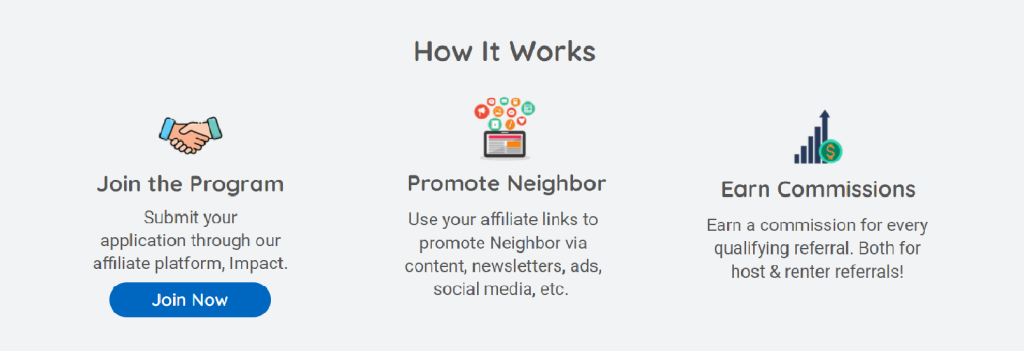
Overall, Neighbor provides opportunities for individuals to make money online by renting out their unused space as storage and earning passive income through the platform. Whether you’re looking to monetize extra space in your home or property or refer others to Neighbor’s services, there are various ways to generate income with Neighbor’s peer-to-peer storage marketplace.
How To Setup A Neighbor Account
To set up a Neighbor account and list your storage space for rent, follow these step-by-step instructions:
- Visit the Neighbor Website: Go to the Neighbor website at www.neighbor.com.
- Sign Up: Locate the “Sign Up” or “Get Started” button on the homepage and click on it to begin the registration process.
- Create Your Account: You’ll be prompted to create a Neighbor account. Fill in the required information, including your email address, password, and any other requested details.
- Verify Your Email: After entering your information, Neighbor will send a verification email to the email address you provided. Check your inbox for this email and click on the verification link to confirm your email address.
- Complete Your Profile: Once your email is verified, you’ll be directed to complete your Neighbor profile. This may include providing additional personal information, such as your name, address, phone number, and payment details.
- List Your Space: After completing your profile, you can start listing your available storage space on Neighbor’s platform. Click on the “List Your Space” or “List Your Storage Space” button to begin the listing process.
- Provide Space Details: Fill out the details about your storage space, including its size, location, accessibility, amenities, and any specific rules or requirements. You can also upload photos of the storage space to showcase its features and attract potential renters.
- Set Your Price: Determine your desired rental price for the storage space based on factors such as its size, location, and amenities. Neighbor provides guidance on pricing to help hosts set competitive rates that attract renters.
- Set Availability: Customize your availability calendar to indicate when your storage space is available for rent. This helps renters see when your space is open for bookings and plan accordingly.
- Review and Publish Your Listing: Once you’ve filled out all the necessary information and uploaded photos, review your listing to ensure everything is accurate and complete. Then, click on the “Publish” or “List My Space” button to make your listing live on Neighbor’s platform.
- Manage Your Listings: After your listing is published, you can manage it through your Neighbor account dashboard. This includes updating availability, responding to inquiries and booking requests, managing reservations, and communicating with renters.
- Optimize Your Listing: To attract more renters and increase bookings, consider optimizing your listing with high-quality photos, detailed descriptions, competitive pricing, and prompt responses to inquiries.
By following these steps, you can set up a Neighbor account and list your storage space for rent on the platform, allowing you to earn passive income by monetizing your unused space.
What is JUSTPARK
JustPark is an online platform that connects drivers with available parking spaces, providing a convenient solution for finding parking in urban areas or busy locations. Whether you have a driveway, garage, parking spot, or empty space, you can list it on JustPark and rent it out to drivers in need of parking. On March 21st, 2024 leading US parking solutions provider, ParkHub, and JustPark, agree to merge.
How JustPark works:
- List Your Parking Space: As a parking space owner, you can create a listing for your available parking space on the JustPark website or app. Provide details about the location, type of parking (e.g., driveway, garage, street parking), availability, pricing, and any specific instructions or rules.
- Set Your Price: Determine your desired rental price for the parking space based on factors such as its location, proximity to popular destinations, and demand for parking in the area. JustPark provides guidance on pricing to help hosts set competitive rates that attract drivers.
- Attract Drivers: Once your listing is live, potential drivers can search for parking spaces on the JustPark platform and find your listing based on their parking needs and preferences. They can view photos, read descriptions, and compare prices before making a decision.
- Bookings and Payments: When a driver is interested in your parking space, they can request to book it through the JustPark platform. You have the option to accept or decline booking requests based on availability and other factors. Once a booking is confirmed, JustPark handles the payment process, collecting payments from drivers and disbursing earnings to hosts.
- Provide Access: After booking the parking space, drivers can use the instructions provided in your listing to access the parking area at the designated time. You may need to provide access codes, parking permits, or other instructions to ensure a smooth parking experience for drivers.
- Manage Your Listings: JustPark provides tools for hosts to manage their parking space listings and bookings through the platform. This includes updating availability, responding to inquiries and booking requests, managing reservations, and communicating with drivers
Make Money Online With JustPark
Now, let’s talk about how you can make money online with JustPark:
- Rent Out Your Parking Space: If you have a parking space that you’re not using, you can list it on JustPark and rent it out to drivers in need of parking. By monetizing your unused parking space, you can earn passive income without much effort.
- Earn Referral Commissions: JustPark offers a referral/partnership program where you can earn commissions by referring hosts and drivers to sign up for JustPark’s services. You can promote JustPark’s platform through your website, blog, social media channels, or email newsletters and earn a commission for each successful referral.
- Offer Additional Services: In addition to renting out parking space, you can offer additional services to drivers, such as car washes, valet parking, or electric vehicle charging stations. By providing value-added services, you can increase your earnings and enhance the overall customer experience for drivers.
Overall, JustPark provides opportunities for individuals to make money online by renting out their parking spaces and earning passive income through the platform. Whether you’re looking to monetize unused parking space or refer others to JustPark’s services, there are various ways to generate income with JustPark’s parking marketplace.
How To Setup A JustPark Account
To set up a JustPark account and list your parking space for rent, follow these step-by-step instructions:
- Visit the JustPark Website: Go to the JustPark website at www.justpark.com.
- Sign Up: Locate the “Sign Up” or “Register” button on the homepage and click on it to begin the registration process.
- Create Your Account: You’ll be prompted to create a JustPark account. Fill in the required information, including your email address, password, and any other requested details.
- Verify Your Email: After entering your information, JustPark will send a verification email to the email address you provided. Check your inbox for this email and click on the verification link to confirm your email address.
- Complete Your Profile: Once your email is verified, you’ll be directed to complete your JustPark profile. This may include providing additional personal information, such as your name, address, phone number, and payment details.
- List Your Parking Space: After completing your profile, you can start listing your available parking space on the JustPark platform. Click on the “List Your Space” or “List Your Parking Space” button to begin the listing process.
- Provide Space Details: Fill out the details about your parking space, including its location, type of parking (e.g., driveway, garage, street parking), availability, pricing, and any specific instructions or rules. You can also upload photos of the parking space to showcase its features and attract potential renters.
- Set Your Price: Determine your desired rental price for the parking space based on factors such as its location, proximity to popular destinations, and demand for parking in the area. JustPark provides guidance on pricing to help hosts set competitive rates that attract drivers.
- Set Availability: Customize your availability calendar to indicate when your parking space is available for rent. This helps drivers see when your space is open for bookings and plan accordingly.
- Review and Publish Your Listing: Once you’ve filled out all the necessary information and uploaded photos, review your listing to ensure everything is accurate and complete. Then, click on the “Publish” or “List My Space” button to make your listing live on JustPark’s platform.
- Manage Your Listings: After your listing is published, you can manage it through your JustPark account dashboard. This includes updating availability, responding to inquiries and booking requests, managing reservations, and communicating with drivers.
- Optimize Your Listing: To attract more drivers and increase bookings, consider optimizing your listing with high-quality photos, detailed descriptions, competitive pricing, and prompt responses to inquiries.
By following these steps, you can set up a JustPark account and list your parking space for rent on the platform, allowing you to earn passive income by monetizing your unused parking space.
What is SPOTHERO
SpotHero is an online platform that helps drivers find and reserve parking spaces in cities across the United States. Whether you’re looking for hourly, daily, or monthly parking, SpotHero allows you to search for available parking spaces, compare prices, and book parking in advance, providing convenience and peace of mind for drivers.
How SpotHero works:
- Search for Parking: Users can visit the SpotHero website or app and enter their destination along with their desired dates and times for parking. SpotHero will then display available parking options in the area, including garages, lots, and street parking.
- Browse Listings: SpotHero presents a list of parking options based on the user’s search criteria. Users can browse through listings, view details about each parking option, including location, pricing, availability, and amenities, and compare prices before making a decision.
- Book Parking: Once users find a parking option that meets their needs, they can reserve it directly through the SpotHero platform. They’ll need to provide payment information and complete the booking process to secure their parking space.
- Receive Confirmation: After booking parking through SpotHero, users will receive a confirmation email or mobile ticket with instructions on how to access the parking facility. This may include details such as the parking garage address, entrance instructions, and any parking pass or validation codes needed.
- Park and Enjoy: On the day of their reservation, users can drive to the parking facility and park in their reserved spot. SpotHero ensures a seamless parking experience by providing clear instructions and support in case of any issues or questions.
- Extend or Modify: If users need to extend their parking duration or modify their reservation, they can do so through the SpotHero platform, subject to availability and any applicable fees
Make Money Online With SpotHero
Now, let’s talk about how you can make money online with SpotHero:
- List Your Parking Space: If you have a parking space that you’re not using, you can list it on SpotHero and rent it out to drivers in need of parking. Whether you have a driveway, garage, or empty space, you can monetize it by offering it as a parking option on SpotHero’s platform.
- Earn Referral Commissions: SpotHero no longer offers a referral program where you can earn commissions by referring drivers to book parking through it’s platform.
- Offer Additional Services: In addition to renting out parking space, you can offer additional services to drivers, such as car washes, valet parking, or shuttle services. By providing value-added services, you can increase your earnings and enhance the overall customer experience for drivers.
Overall, SpotHero provides opportunities for individuals to make money online by renting out their parking spaces and earning passive income through the platform. Whether you’re looking to monetize unused parking space or refer others to SpotHero’s services, there are various ways to generate income with SpotHero’s parking marketplace.
How To Setup A Spothero Account
Setting up a SpotHero account is a simple process. Here’s a step-by-step guide:
- Visit the SpotHero Website: Go to the SpotHero website at www.spothero.com.
- Sign Up: Look for the “Sign Up” or “Create Account” option on the homepage and click on it to begin the registration process.
- Provide Your Information: You’ll be asked to enter your email address and create a password for your SpotHero account. Fill in this information and click on the “Sign Up” or “Create Account” button to proceed.
- Verify Your Email: After signing up, SpotHero will send a verification email to the email address you provided. Open your email inbox, find the verification email from SpotHero, and click on the verification link to confirm your email address.
- Complete Your Profile: Once your email is verified, you’ll need to complete your SpotHero profile. This may include providing additional personal information such as your name, phone number, and payment details.
- Search for Parking: After completing your profile, you can start searching for parking spaces on the SpotHero platform. Enter your destination, along with your desired dates and times for parking, and SpotHero will display available parking options in the area.
- Book Parking: Once you find a parking space that meets your needs, you can proceed to book it through the SpotHero platform. Select the parking option you want, review the details and pricing, and follow the prompts to complete the booking process.
- Receive Confirmation: After booking parking through SpotHero, you’ll receive a confirmation email or mobile ticket with instructions on how to access the parking facility. This may include details such as the parking garage address, entrance instructions, and any parking pass or validation codes needed.
- Park and Enjoy: On the day of your reservation, drive to the parking facility and park in your reserved spot. SpotHero ensures a seamless parking experience by providing clear instructions and support in case of any issues or questions.
By following these steps, you can set up a SpotHero account and start using the platform to find and book parking spaces in cities across the United States. Whether you’re planning a trip, attending an event, or looking for long-term parking solutions, SpotHero offers a convenient and reliable way to secure parking in advance.
Conclusion
In conclusion, the rise of the sharing economy and peer-to-peer marketplaces has created numerous opportunities for individuals to monetize their underutilized spaces. Platforms like Airbnb, VRBO, SpareFoot, Neighbor, JustPark, and SpotHero provide user-friendly interfaces and tools to list and rent out everything from living spaces to storage units and parking spots.
By leveraging these platforms, homeowners, property owners, and those with extra space can unlock new income streams simply by renting out what they already have available. It’s a win-win situation – hosts earn extra money, while guests, renters, and drivers gain access to affordable and convenient accommodations, storage solutions, and parking options.